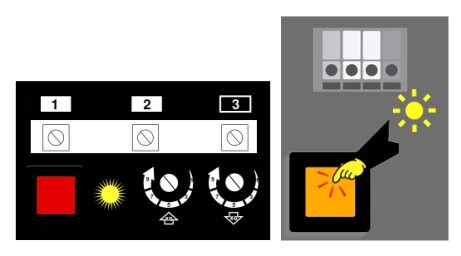CPT4 LiftMaster Passport Four Button Remote
SKU: * LiftMaster: CPT4 > 4B 0001
$34.95Price
First file
Second file
Third file
Download Product Specs
Only you can see this. To display the widget on your site, open the Settings Panel & open the Dashboard to upload files for the desired products.
CPT4 LiftMaster® Passport Four Button Visor Remote
The CPT4 four-button visor remote serves as a suitable replacement for Chamberlain® garage door openers that utilize a RED or ORANGE learn button located on the motor unit's powerhead, which is mounted to the garage ceiling. The order includes a compatible remote, a visor clip, an installed battery, and programming instructions. We dispatch orders on the next business day and offer a 30-day return policy.Compatible Remote Programming Instructions:
- Locate the RED or ORANGE Learn button on your garage door opener power head (it will be a square RED or ORANGE button on the end of the motor unit where the antenna wire is located.) You may have to remove the light lens cover on some models.
- Press and Release the RED or ORANGE learn button on the motor unit of your garage door opener. A yellow light will light up next to the learn button.
- Immediately press and release one push button on the new compatible remote control (you should hear a click in the motor unit and your light bulb(s) may flash).
- Press the remote button again you just programmed to test it. You are now done.
- Repeat steps 2 through 4 for each additional push button. *
* Each remote button is used for PURPLE learn button opener programming only.
All brand, product, service, and process names appearing on this web site are trademarks of their respective holders.